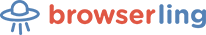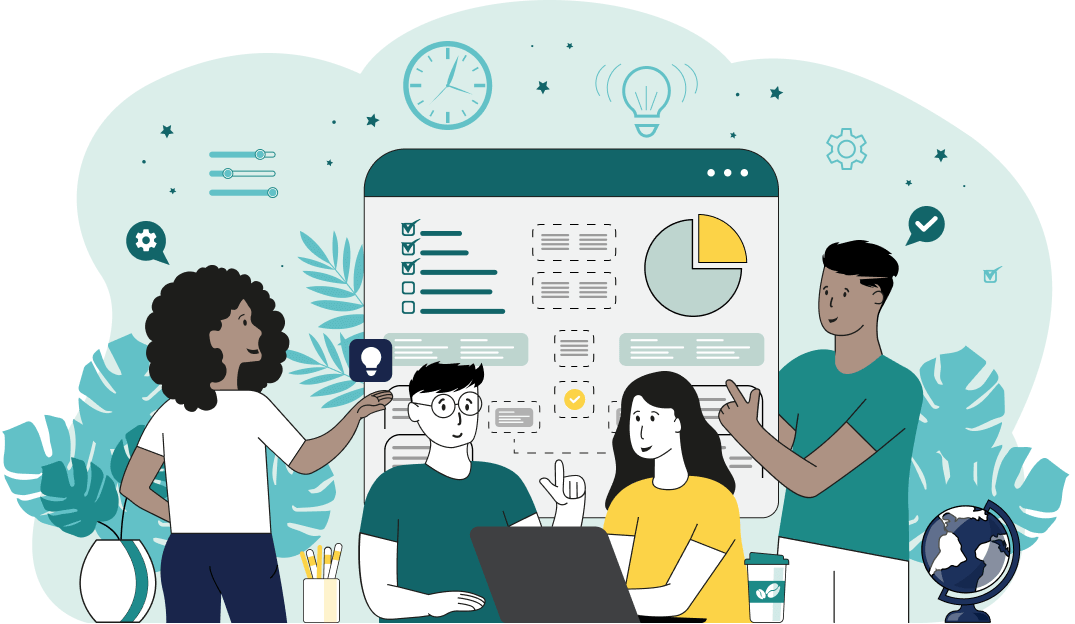Free online string slicer. Just enter your string and this utility will automatically extract a fragment from it. There are no intrusive ads, popups or nonsense, just a string slicer. Load a string – slice a string. Created for developers by developers from team Browserling.
Free online string slicer. Just enter your string and this utility will automatically extract a fragment from it. There are no intrusive ads, popups or nonsense, just a string slicer. Load a string – slice a string. Created for developers by developers from team Browserling.
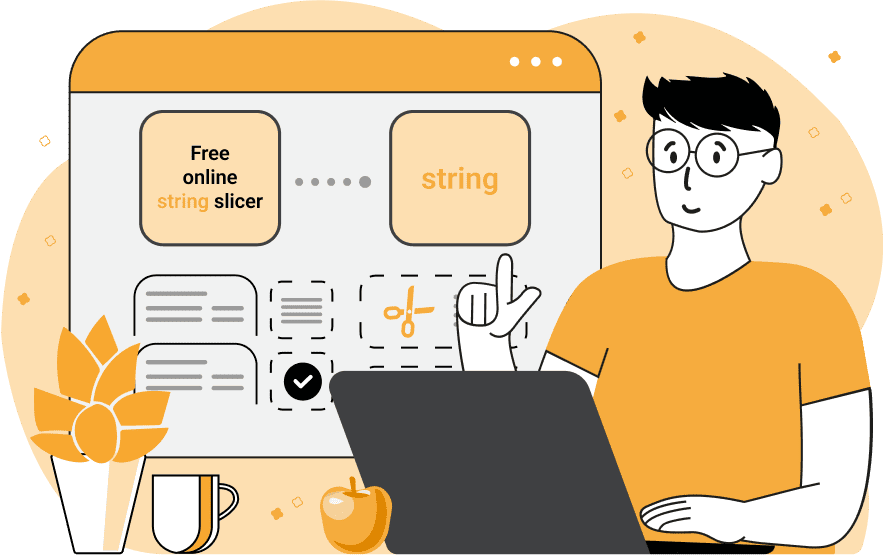
This browser-based program slices strings like a hot knife slices butter. It extracts all characters from a string that are in the range [start, end]. Both range parts are included in the match. For example, if you set the start to 4 and end to 5, and your input string is "goodjob" will turn into a substring "dj". If one of the parameters is missing, then the extracted piece extends to the last (or first) character of the string. For example, for the range [2, ⌴] we get the slice "oodjob" and for the range [⌴, 3] we get the slice "goo". Starting and ending values can also be negative. When working with negative parameters, the last element is the minus first (-1), the second to last is the minus second (-2), and so on. For example, if the range is [-3, -1] then the cropped string will be "job". Combinations of different signs are also acceptable. For example, the interval [3, -4] will turn into "od" and the interval [-3, 6] will turn into "jo". The order of letters in the output doesn't change, they always go from left to right. If you need to swap characters' positions, use the "Reverse Symbols" option. You can also use the "Multiline Slicing" option when working with multiple lines. In this case, individual strings on new lines will be sliced independently. Stringabulous!
This browser-based program slices strings like a hot knife slices butter. It extracts all characters from a string that are in the range [start, end]. Both range parts are included in the match. For example, if you set the start to 4 and end to 5, and your input string is "goodjob" will turn into a substring "dj". If one of the parameters is missing, then the extracted piece extends to the last (or first) character of the string. For example, for the range [2, ⌴] we get the slice "oodjob" and for the range [⌴, 3] we get the slice "goo". Starting and ending values can also be negative. When working with negative parameters, the last element is the minus first (-1), the second to last is the minus second (-2), and so on. For example, if the range is [-3, -1] then the cropped string will be "job". Combinations of different signs are also acceptable. For example, the interval [3, -4] will turn into "od" and the interval [-3, 6] will turn into "jo". The order of letters in the output doesn't change, they always go from left to right. If you need to swap characters' positions, use the "Reverse Symbols" option. You can also use the "Multiline Slicing" option when working with multiple lines. In this case, individual strings on new lines will be sliced independently. Stringabulous!
This example slices a string using a range with positive start and length values. It starts the slice from the eleventh position, which corresponds to the letter "j", and ends the slice at the seventeenth position, which corresponds to the letter "y". As a result, this tool returns a substring with a single word "journey".
In this example, we use a slicing mechanism to extract the last five letters from the Latin, Cyrillic, and Greek alphabets. As each alphabet has a different number of letters, we use the negative values in the range. The position "-1" corresponds to the last character of the alphabet and the position "-5" corresponds to the fifth letter from the end, so we're slicing backward. We also activate the multi-line slicing mode to get substrings with the last five uppercase and lowercase letters from the alphabets of three different languages.
This example cleans the input web addresses from the "https" (secure http) protocol, "www" (world wide web) prefixes, and trailing slashes, and extracts just the domain names. As the beginning part of each line is the same ("https://www.") and is 12 characters long, the app sets the starting position to 13. As the end part of each line is also the same (it's a trailing slash), the app sets the ending position to -2, which is the 2nd character from the end. Thus, all characters from the beginning of the string to the 13th position, as well as the last character, are deleted, and only the domain names are returned from each line.
In this example, we crop a timeline of art movements. Each art period is on a new line and we slice all lines at once. We set the crop range from -5 to 13. This makes the program delete the years and the last word "Art" in each string, leaving only the names of the art periods.
This example deletes tens from a list of numbers, leaving only ones, which are then reversed. It specifies only the starting position set to 8 and the utility automatically extracts all letters starting from the eighth position till the end of the string. As the "Reverse Symbols" option is enabled, all letters are printed in reverse order.
In this example, we cut off the ".com" top-level domain suffix from email addresses. To do this, we use only the ending position of the range and leave the starting field empty. In this case, the application extracts all the characters from the first character to the position -5, which is the fifth character from the last.
You can pass input to this tool via ?input query argument and it will automatically compute output. Here's how to type it in your browser's address bar. Click to try!
Quickly edit a string in a browser-based editor.
Replace a set of strings with a new set of strings.
Convert a string to a title.
Convert a string to proper case.
Convert the first letter of every word in a string to uppercase.
Stretch out a string and align it along the left and right margins.
Align a string to the left.
Format and align a multi-line string.
Find how many letters there are in a string.
Find how many words there are in a string.
Find how many lines there are in a multi-line string.
Find how many paragraphs there are in a multi-line string.
Sort all letters in a string alphabetically.
Sort all words in a string alphabetically.
Sort a string that contains only numbers.
Reverse the order of all words in a string.
Reverse the order of all sentences in a string.
Find most frequent letters, words and phrases in a string.
Create a string with specific properties.
Generate a mnemonic for words in a string.
Rearrange letters in a string and create a new string.
Add line numbers to a multi-line string.
Wrap strings to the given line length.
Split a string into chunks of certain length.
Find syllables in a string.
Shuffle the order of all words in a string.
Find and extract all email addresses from a string.
Find and extract all web addresses from a string.
Make a string go in zigzags.
Make a string go in a circle.
Make a string go in a square or a rectangle.
Make a string go in a spiral.
Fit a string in an N-by-M block.
Find and extract all numbers from a string.
Analyze a string's complexity, including entropy.
Quickly convert a string to ROT18.
Encode a string to punycode.
Decode a string from punycode.
Convert a string to quoted-printable encoding.
Convert quoted-printable encoded data to a string.
Encode a string to base32.
Decode a string from base32.
Encode a string to base45.
Decode a string from base45.
Encode a string to base58.
Decode a string from base58.
Encode a string to Ascii85.
Decode a string from Ascii85.
Encode a string to UTF8.
Decode a string from UTF8.
Encode a string to UTF16.
Decode a string from UTF16.
Encode a string to UTF32.
Decode a string from UTF32.
Encode a string to IDN.
Decode a string from IDN encoding.
Convert a string to Unix-to-Unix encoding.
Convert Unix-to-Unix data to a string.
Convert a string to Xxencoding.
Convert an Xxencoded string to a regular string.
Strip all HTML tags from a string.
Remove all diacritical signs from a string.
Randomly add accent characters to letters in a string.
Remove punctuation marks and other symbols from a string.
Remove characters from a string.
Remove vowels from a string.
Remove consonants from a string.
Duplicate spaces in a string so one space becomes two.
Normalize string spacing and remove all duplicate spaces.
Visualy compare and find differences between two strings.
Calculate Levenshtein distance between two strings.
Calculate Hamming distance between two strings.
Find the longest common subsequence of two strings.
A tiny string rewriting system.
Limit the alphabet letters that are used in a string.
Convert a string to Unicode mess.
Remove Unicode mess from a string.
Create a list of all possible string typos.
Generate a mirror copy of a string.
Generate all 3-grams of a string.
Generate all ngrams of a string.
Generate n-skip-m-grams of a string.
Create a list of tokens from a string.
Lemmatize all words in a string.
Do stemming of all words in a string.
Extract fragments that match a regular expression in a string.
Split a string into fragments and extract the beginning parts.
Split a string into fragments and extract the ending parts.
Create a hyperstring from a string.
Create a regular string from a hyperstring.
Create an array of characters from a string.
Split a string into characters and return their integer values.
Put digits in place of characters in a string.
Correct misquoted strings (add/remove missing quotes).
Shift characters in a string to the left or right.
Create a colorful string.
Create a SEO-friendly URL from a string.
Substitute random characters in a string and make errors.
Run a spell checker and find mistakes in a string.
Interleave two strings character by character.
Duplicate characters in a string multiple times.
Draw a string on an LCD screen.
Create a string that doesn't have too many characters.
Create a string that has many characters.
Generate a string with a certain amount of characters.
Create two strings that have the twin property.
Create three strings that have the triplet property.
Generate a word cloud from all words in a string.
Split a string into multiple substrings.
Subscribe to our updates. We'll let you know when we release new tools, features, and organize online workshops.
Enter your email here
We're Browserling — a friendly and fun cross-browser testing company powered by alien technology. At Browserling we love to make peoples' lives easier, so we created this collection of online string tools. All our tools share the same user interface so as soon as you learn how to use one of the tools, you'll instantly know how to use all of them. Our online string tools are actually powered by our web developer tools that we created over the last couple of years. Check them out!